Hi All,
I have successfully carried out customizations at the UI level on Documentum 6.5 WDK. The WDK Developers Gide 6.5 and other such documents were of great help.Now going further i hav started my attempts to include my custom java code inside my Eclipse project and here is where i am facing a few challenges.
As a precursor i am refering the following link and the below mentioned document provided within the community.
http://community.emc.com/docs/DOC-1337
Slide deck - Part 6 'Creating Custom Components', with text narration (PDF format)
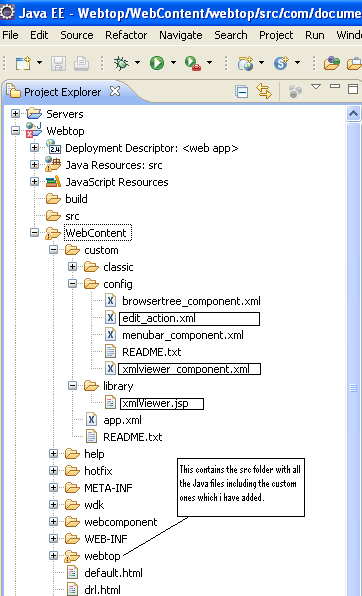
And these are the steps i followed:
The following were the steps followed by me.
1) Obtained the required 5 essential file for the tutorial from the EMC Developer Network –Code Search site.The files were:
• xmlviewer_component.xml
• xmlViewer.jsp
• XMLViewer.java
• LaunchXMLViewer.java
• edit_action.xml
2) Copied the xml’s and the jsp files to the mentioned location
• custom/library/xmlViewer.jsp
• custom/config/edit_action.xml
• custom/config/xmlviewer_component.xml
3) Now for the part of putting in the Java Behavior class files at the desired location, I had to do a few changes which I am not completely sure are right. And this might well be the area causing the error.
Not fully sure as to where to deploy the java code inside my project, I chose the directory
\webtop\src\com\documentum\webtop\webcomponent\custom\action\LaunchXMLViewer.java
\webtop\src\com\documentum\webtop\webcomponent\custom\library\XMLViewer.java
This is the same “src” folder that contained all the .java files when I opened the downloaded “Webtop.war” from the Powerlink site.
4) On the copy of these two files at the above mentioned location, the Java Resources:src package inside eclipse got populated with
Packages :
• com.documentum.webtop.webcomponent.custom.action
• com.documentum.webtop.webcomponent.custom.library
5) Also the class files were created inside Libraries/Web App Libraries/WebContent /WEB-INF/classes in the Packages:
• com.documentum.custom.action
• com.documentum.custom.library
(I have the Build Automatically option chosen inside my Eclipse Java EE IDE for Web Developers.(Build id: 20100218-1602).)
Now to follow the last step of adding the .class files at the desired location, I manually created a folder “webtop/WEB-INF/classes/com/documentum”
named “custom” and added two sub directories “action” and “library” and manually imported the class files from my folder structure.
After creating the war and deploying on my Tomcat 6.0 , I am getting the following error trace when I click on a Cabinet .
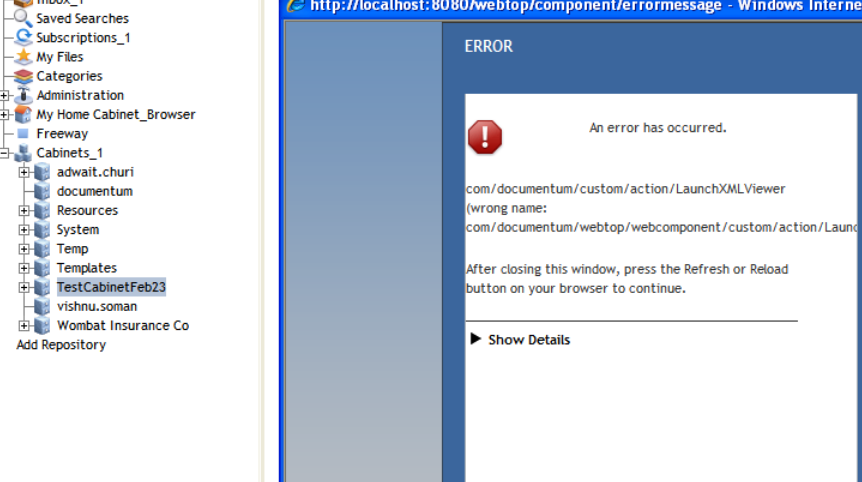
Stack Trace:
java.lang.NoClassDefFoundError: com/documentum/custom/action/LaunchXMLViewer (wrong name: com/documentum/webtop/webcomponent/custom/action/LaunchXMLViewer)
at java.lang.ClassLoader.defineClass1(Native Method)
at java.lang.ClassLoader.defineClass(ClassLoader.java:620)
at java.security.SecureClassLoader.defineClass(SecureClassLoader.java:124)
at org.apache.catalina.loader.WebappClassLoader.findClassInternal(WebappClassLoader.java:1847)
at org.apache.catalina.loader.WebappClassLoader.findClass(WebappClassLoader.java:890)
at org.apache.catalina.loader.WebappClassLoader.loadClass(WebappClassLoader.java:1354)
at org.apache.catalina.loader.WebappClassLoader.loadClass(WebappClassLoader.java:1233)
at java.lang.ClassLoader.loadClassInternal(ClassLoader.java:319)
at java.lang.Class.forName0(Native Method)
at java.lang.Class.forName(Class.java:164)
at com.documentum.web.formext.action.ActionService.newInstance(ActionService.java:419)
at com.documentum.web.formext.action.ActionService.access$100(ActionService.java:33)
at com.documentum.web.formext.action.ActionService$ActionDef.<init>(ActionService.java:964)
at com.documentum.web.formext.action.ActionService.getActionDef(ActionService.java:188)
at com.documentum.web.formext.control.action.ActionMultiselect.getMultiselectActionDefTable(ActionMultiselect.java:614)
at com.documentum.web.formext.control.action.ActionMultiselectTag.renderEnd(ActionMultiselectTag.java:181)
at com.documentum.web.form.ControlTag.doEndTag(ControlTag.java:873)
at org.apache.jsp.webtop.classic.objectlist.objectlist_jsp._jspService(objectlist_jsp.java:983)
at org.apache.jasper.runtime.HttpJspBase.service(HttpJspBase.java:70)
at javax.servlet.http.HttpServlet.service(HttpServlet.java:717)
at org.apache.jasper.servlet.JspServletWrapper.service(JspServletWrapper.java:374)
at org.apache.jasper.servlet.JspServlet.serviceJspFile(JspServlet.java:342)
at org.apache.jasper.servlet.JspServlet.service(JspServlet.java:267)
at javax.servlet.http.HttpServlet.service(HttpServlet.java:717)
at org.apache.catalina.core.ApplicationFilterChain.internalDoFilter(ApplicationFilterChain.java:290)
at org.apache.catalina.core.ApplicationFilterChain.doFilter(ApplicationFilterChain.java:206)
at org.apache.catalina.core.ApplicationDispatcher.invoke(ApplicationDispatcher.java:630)
at org.apache.catalina.core.ApplicationDispatcher.doInclude(ApplicationDispatcher.java:535)
at org.apache.catalina.core.ApplicationDispatcher.include(ApplicationDispatcher.java:472)
at com.documentum.web.form.FormProcessor.dispatchURL(FormProcessor.java:2194)
at com.documentum.web.formext.component.URLDispatchBridge.dispatch(URLDispatchBridge.java:107)
at com.documentum.web.formext.component.ComponentDispatcher.mapRequestToComponent(ComponentDispatcher.java:463)
at com.documentum.web.formext.component.ComponentDispatcher.doPost(ComponentDispatcher.java:339)
at javax.servlet.http.HttpServlet.service(HttpServlet.java:637)
at com.documentum.web.formext.component.ComponentDispatcher.doService(ComponentDispatcher.java:300)
at com.documentum.web.formext.component.ComponentDispatcher.serviceAsNonController(ComponentDispatcher.java:138)
at com.documentum.web.formext.component.ComponentDispatcher.service(ComponentDispatcher.java:119)
at javax.servlet.http.HttpServlet.service(HttpServlet.java:717)
at org.apache.catalina.core.ApplicationFilterChain.internalDoFilter(ApplicationFilterChain.java:290)
at org.apache.catalina.core.ApplicationFilterChain.doFilter(ApplicationFilterChain.java:206)
at org.apache.catalina.core.ApplicationDispatcher.invoke(ApplicationDispatcher.java:630)
at org.apache.catalina.core.ApplicationDispatcher.doInclude(ApplicationDispatcher.java:535)
at org.apache.catalina.core.ApplicationDispatcher.include(ApplicationDispatcher.java:472)
at com.documentum.web.form.FormProcessor.dispatchURL(FormProcessor.java:2194)
at com.documentum.web.form.FormProcessor.doFreshInclude(FormProcessor.java:1082)
at com.documentum.web.form.FormProcessor.doFreshInclude(FormProcessor.java:1058)
at com.documentum.web.form.FormProcessor.redirect(FormProcessor.java:1010)
at com.documentum.web.form.FormProcessor.openForm(FormProcessor.java:257)
at com.documentum.web.form.WebformTag.doStartTag(WebformTag.java:127)
at org.apache.jsp.webtop.classic.objectlist.objectlist_jsp._jspx_meth_dmf_005fwebform_005f0(objectlist_jsp.java:1033)
at org.apache.jsp.webtop.classic.objectlist.objectlist_jsp._jspService(objectlist_jsp.java:77)
at org.apache.jasper.runtime.HttpJspBase.service(HttpJspBase.java:70)
at javax.servlet.http.HttpServlet.service(HttpServlet.java:717)
at org.apache.jasper.servlet.JspServletWrapper.service(JspServletWrapper.java:374)
at org.apache.jasper.servlet.JspServlet.serviceJspFile(JspServlet.java:342)
at org.apache.jasper.servlet.JspServlet.service(JspServlet.java:267)
at javax.servlet.http.HttpServlet.service(HttpServlet.java:717)
at org.apache.catalina.core.ApplicationFilterChain.internalDoFilter(ApplicationFilterChain.java:290)
at org.apache.catalina.core.ApplicationFilterChain.doFilter(ApplicationFilterChain.java:206)
at com.documentum.web.servlet.ResponseHeaderControlFilter.doFilter(ResponseHeaderControlFilter.java:317)
at org.apache.catalina.core.ApplicationFilterChain.internalDoFilter(ApplicationFilterChain.java:235)
at org.apache.catalina.core.ApplicationFilterChain.doFilter(ApplicationFilterChain.java:206)
at com.documentum.web.servlet.CompressionFilter.doFilter(CompressionFilter.java:84)
at org.apache.catalina.core.ApplicationFilterChain.internalDoFilter(ApplicationFilterChain.java:235)
at org.apache.catalina.core.ApplicationFilterChain.doFilter(ApplicationFilterChain.java:206)
at com.documentum.web.env.WDKController.processRequest(WDKController.java:95)
at com.documentum.web.env.WDKController.doFilter(WDKController.java:83)
at org.apache.catalina.core.ApplicationFilterChain.internalDoFilter(ApplicationFilterChain.java:235)
at org.apache.catalina.core.ApplicationFilterChain.doFilter(ApplicationFilterChain.java:206)
at org.apache.catalina.core.StandardWrapperValve.invoke(StandardWrapperValve.java:233)
at org.apache.catalina.core.StandardContextValve.invoke(StandardContextValve.java:191)
at org.apache.catalina.core.StandardHostValve.invoke(StandardHostValve.java:128)
at org.apache.catalina.valves.ErrorReportValve.invoke(ErrorReportValve.java:102)
at org.apache.catalina.core.StandardEngineValve.invoke(StandardEngineValve.java:109)
at org.apache.catalina.connector.CoyoteAdapter.service(CoyoteAdapter.java:286)
at org.apache.coyote.http11.Http11Processor.process(Http11Processor.java:845)
at org.apache.coyote.http11.Http11Protocol$Http11ConnectionHandler.process(Http11Protocol.java:583)
at org.apache.tomcat.util.net.JIoEndpoint$Worker.run(JIoEndpoint.java:447)
at java.lang.Thread.run(Thread.java:595)
I feel my issue is with the location of placing the custom Java files inside my project.
I hope i will get your guidance as always
Thank you
Vishnu Soman