+++++++++++++++++++++++++++++++++++++++++++++++++++++++++++++++++++++++++++++++++++++++++++++++++++++++++++++++++++++++++
From: Ing. Jindřich Matouš [mailto:jmatous@sapcon.cz]
Sent: Freitag, 06. August 2010 11:13
To: Stepic, Goran
Subject: question to BAM reports
Hallo Mr. Goran Stepic,
I got a contact to you from my colleague from Sapcon a.s. Prague, you met met in EMC training in October.
I have one questing to BAM reports. I need to create report with choosing a date interval, before I show it. I cannot find any component which can do it, so I have tried to make my own report. It is another way to create that?
I have found a lots of tables which specify a reports in two databases, but not any documentation of that, there is no foreign keys in database, so it’s nearly impossible to make links between.
I made a program to finding a values.
I made select In Repoint: select * from bam_report
I received: r_objectid of graph, but I don’t found any links (it was linked only in table BAM_REPORT_S as R_OBJECT_ID and BAMI_RG_REPORT_S as REPORT_ID, but there are no much information)
Can you help me? Do you know some documentation about that? I cannot found any on Powerlink.
I need to make a report of average duration of Activity in selection period of date and others.
Regards,
Ing. Jindřich Matouš
+++++++++++++++++++++++++++++++++++++++++++++++++++++++++++++++++++++++++++++++++++++++++++++++++++++++++++++++++++++++++
Hello Mr. Matouš!
Here the idea how to do it OOTB way.
First, by the creation of the report take care to select the date/time fields
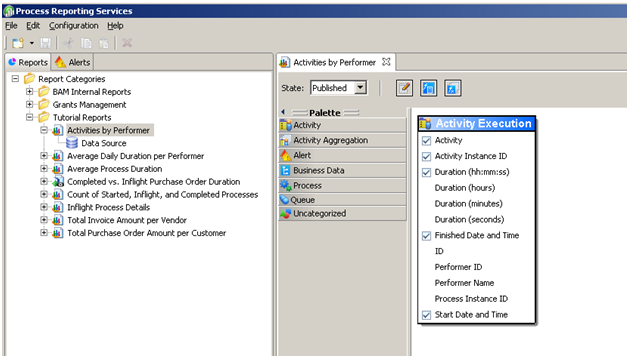
Then, in the Taskspace app as ts_designer, by designing your dashlet, select the dashlet filter and select the filter fields, like here start date end date. With it you are giving user the possibility to adjust the filter.
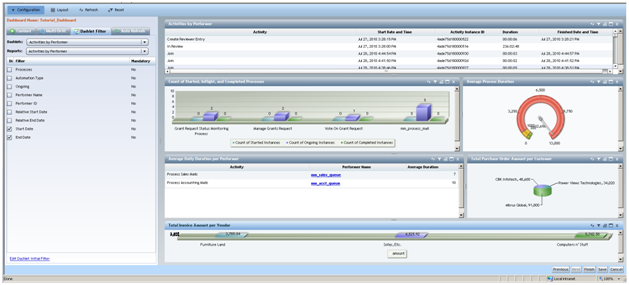 .
.
Next, if you want to start the report with the predefined start and end time, click on Edit Dashlet Initial Filter and enter your values.
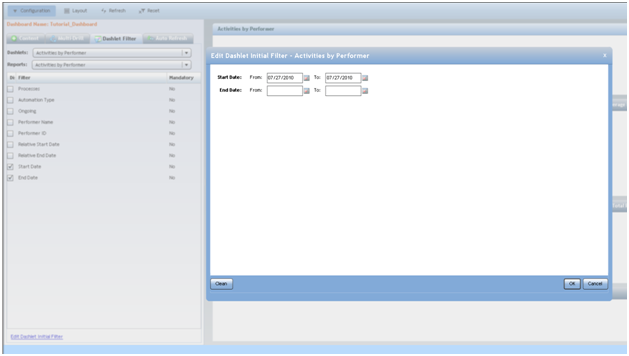 .
.
So looks the start report
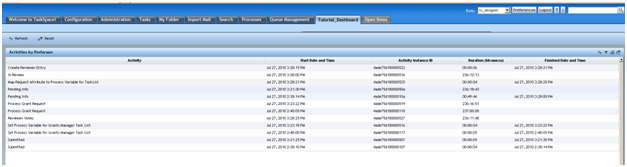
And here the adjustment by user
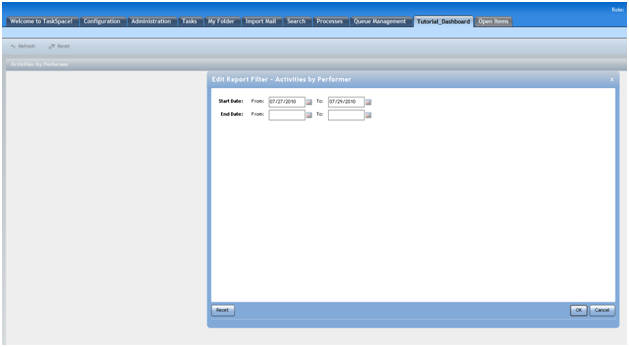
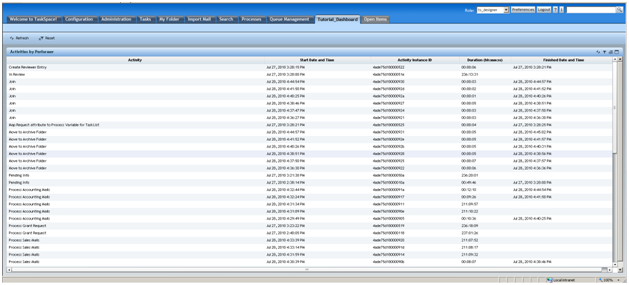
Now, if you want to choose the date interval before showing the report, make the filter mandatory.
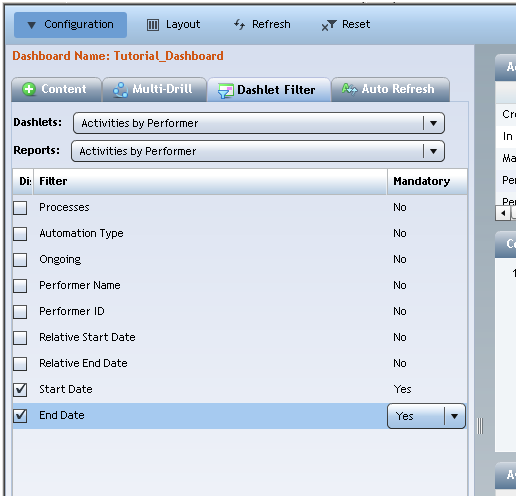
The user will be prompted now to enter the values in order to see the report.
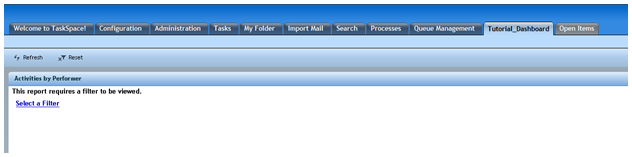
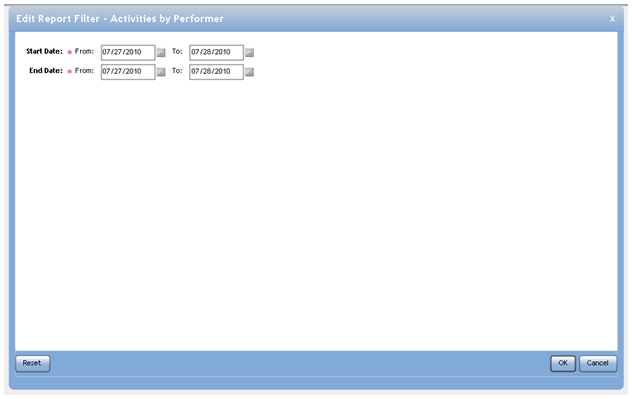
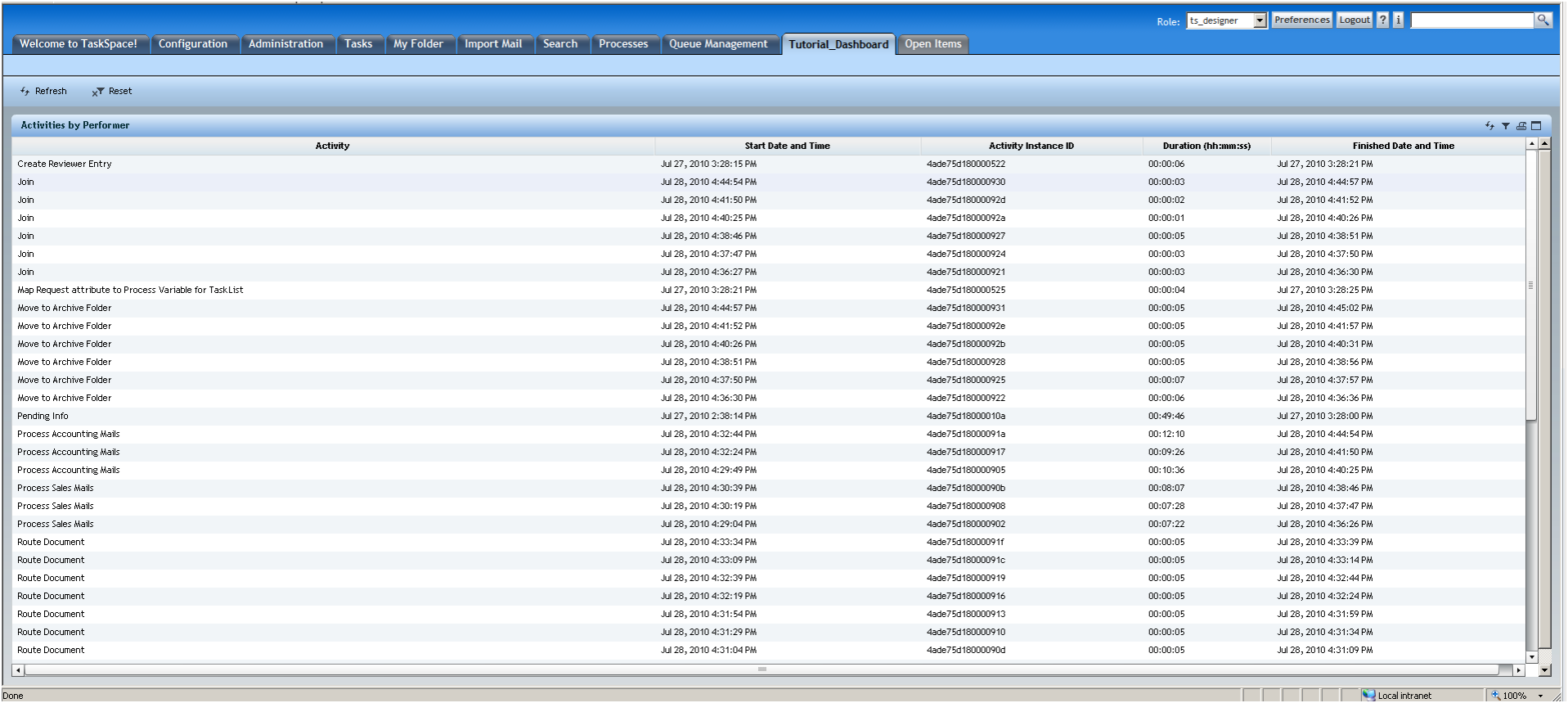
Information about this you can find in the “EMC Documentum Business Activity Monitor Version 6.6 Implementation Guide”, page 170, chapter “To configure dashlet filters”.
BR
Goran