
New and Improved Category Following and notification preference settings!
We strive to continuously improve your community experience, giving our developers the ease-of-use and personalization needed to connect with experts.

What's New?
We updated the category following feature, including a simple way to follow a category, improved options for notifications, as well as quick access to your list of followed categories.

New visual indicator:
The new bell icon will appear when you have clicked into a category.

New notification functions in the Follow feature, including:
- Follow on my homepage
- This refines your list of categories to only display the ones you are interested in (no email notifications).
- Discussions
- Notifies you of all new discussions posted
- Discussions and Comments
- As the title suggests, you will be notified of all new posts and comments added to all new & existing posts within the category.
- Unfollow
- Removes this category from your My Followed Category List, and disables the notification
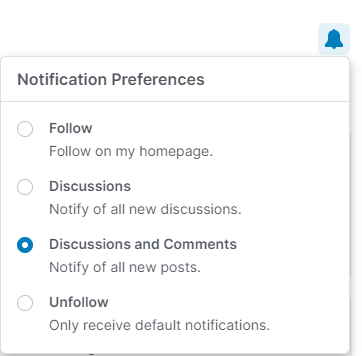

Simplified Notification Preferences:

Click on the bell icon in the site header, then select the configuration icon as highlighted above.
In the Notification Preferences page, you will see a list of categories that you chose to follow. In here, you can choose to receive email notifications and/or popups that appear when signed into the community.

NOTE:
For community members that have followed categories in the past, and/or have set notification preferences - all of your settings will remain.

Additional Quick Links to personalize your experience:
We added Quick Links to make it easier to find what you have followed.
My Followed Discussions
- This is a list of all recent discussions in categories that you follow.
- To change your view, simply click All Recent Discussions
My Followed Categories
- This is a list of categories that you have chosen to follow.
- To change your view, simply click All Categories.
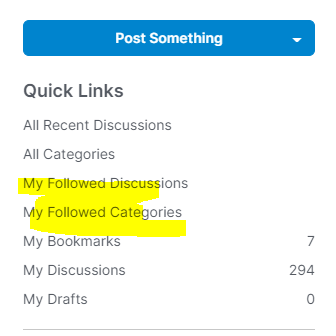

See it in action!

Have an idea to improve the Developer site experience?
Click here to post your idea today!