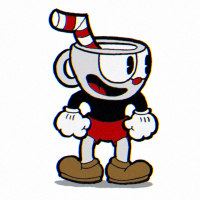How can I show and hide a Data item?
Hello everyone!
I'm trying to show and hide a Data item, I followed the next steps:
- I added a data item with the property Display: No Display, and I added a Bookmark = "rawmaterial"
- I added a HTML Button with the following code in the onclick script: (I'm also hiding and showing some Charts)
this.onclick = function(event)
{
var bviewer = this.getViewer();
var bcontent= bviewer.getCurrentPageContent();
var yield=bcontent.getChartByBookmark("yield");
var rawMaterial=bcontent.getDataItemByBookmark("rawmaterial");
yield.show();
rawMaterial.show();
yield.setSize(450,1200);
var capacity=bcontent.getChartByBookmark("capacity");
capacity.hide();
var uptime=bcontent.getChartByBookmark("uptime");
uptime.hide();
capacity.submit(function(){
uptime.submit(function(){
yield.submit();
});
});
}
- When I run the report, I can show and hide the charts but no the data item, I get a error - TypeError: rawMaterial is null
Any idea of what I'm doing wrong?
Thanks
0
Categories
- All Categories
- 108 Developer Announcements
- 53 Articles
- 106 General Questions
- 144 IM Services
- 43 OpenText Hackathon
- 32 Developer Tools
- 20.6K Analytics
- 4.1K AppWorks
- 8.9K Extended ECM
- 899 Cloud Fax and Notifications
- 77 Digital Asset Management
- 9.3K Documentum
- 29 eDOCS
- 120 Exstream
- 39.8K TeamSite
- 1.7K Web Experience Management