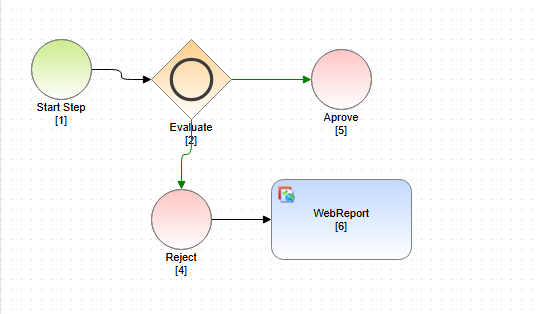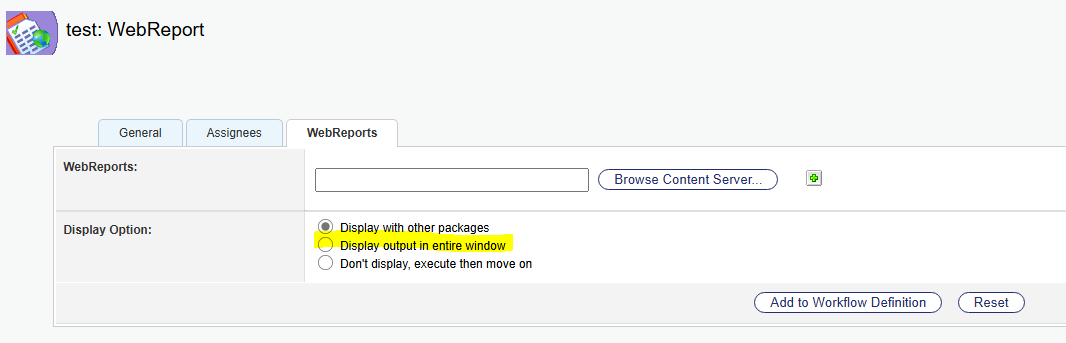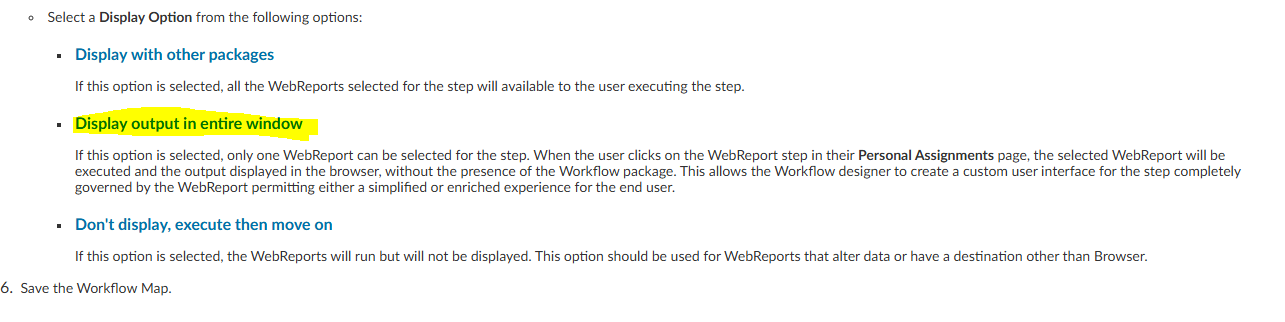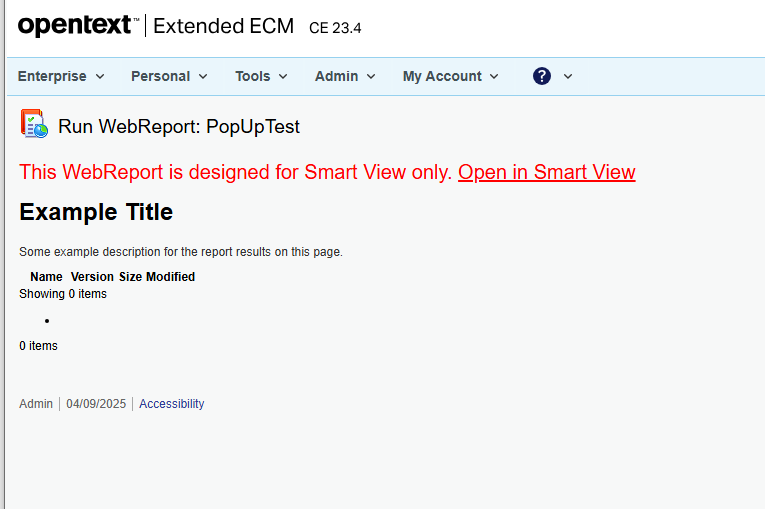Best Of
Re: Is there Regex in Webreport?
PATFIND / PATCHANGE ( Oscript has a POSIX-compliant(from memory, could be wrong) REGEX library)
The examples in the guide will help you
What's new in OpenText™ Content Metadata Service for 25.4
OpenText™ Content Metadata Service version 25.4 introduces powerful new features focused on flexible data modeling and efficient instance management.
Developers can now define "dynamic relations" within type definitions. These relations link attributes between a source type and a specified target type, enabling the retrieval of related CMS type instances based on explicit mappings,. This is configured using "matching_criteria" such as "ALL", "ANY", or "SINGLE" attribute matches.
Developers can now define "instance ACL" when creating or updating a type definition, establishing the default permissions required for viewing and editing instances of that type.
For optimized performance and control, "granular indexing configuration" is available directly on type definitions. The "search_index_config" field allows administrators to set indexing policies per type, choosing between "SKIP_INDEXING", "INDEX_METADATA_ONLY", or "INDEX_ALL" (metadata and content) for instance data sent to the search service,.
A new capability allows users to explicitly "retrieve sub types" for a given parent type definition using the dedicated "subtypes" endpoint. This returns all type definitions that inherit from the specified parent, with an option for recursive listing.
The attribute data model expands with new "currency" and "numeric" attribute data types. The "currency" type enforces strict data definition by requiring "precision", "scale", and the ISO 4217 "currency_code"
Re: RestAPI - RecordsManagement - Delete RMClassification from existing document
Is seems I have made a typo:
I used the adress: v2/nodes/{docID}/versions
But that should have been: api/v2/nodes/{docID}/versions
All is working correctly now.
Is It Possible To Show A WebReport Screen After The Initiation Of A Workflow?
I want to show a custom WR screen that I've created to a user when the user press "Initiate" on a Workflow.
Lets say i have this WF structure :
If the WF goes to reject it goes to the webreport afterwards and shows HTML page with some simple message "Rejected".
In the documentation of the WR configuration in the WF it has this options to choose from:
If I go to the about this page :
It says that it can show the WR and it's sort of User Interface. Unfortunately I have 2 problems :
- When I create the WR it choose it for SMARTVIEW in the configuration. When i inititate the WF it gets me this screen although it was initiated from smart view :
2. It won't show the window as it says it should. I only find it in the "assignments" widget at the home screen.
It it possible somehow to present the custom page after the initiation of a WF?
Re: Is It Possible To Show A WebReport Screen After The Initiation Of A Workflow?
I never did this, but I think it is possible. You are facing here multiple challenges at the same time.
- There is an configuration option in WF that the next task in a workflow is automatically shown when it is assigned to you. Unfortunately that doesn't apply when you start a workflow.
- WebReports are not properly supported in workflows in Smart View. Please open a support ticket for this.
I can give you some tips:
a. I had the request that required me to show a short of wizard at start up of a WF. I don't remember exactly how I did it, but you can configure a webreport to run after initiation of the workflow and that webreport redirected to the second page, which was in fact the next WF step. On initiation you can go to the next WF step and be that step the step that requests the input from the user.
b. The text that the webreport is designed for the Smart View is actually part of the WebReport. You can auto redirect the WebReport to Smart View yourself in the WebReport.
Hans
Re: Is it possible to show a pop up message upon Workflow initiation to the user?
OTCS workflow engine supports running the WF from a form, which means any HTML JavaScript mechanisms can do it. In fact, OTCS workflow for years relied on forms, as it is easier for people to understand. With the advent of the SmartUI, OT has made a shift from classic to REST API based code, which is not really available to JavaScript (it is ironic that the entire smartui is JavaScript, but not really anything useful for browser processing, water water everywhere …). So under the conditions, you have some options.
- Each step of the WF has a setting that says execute in Smartui.
- I would start the WF from a Form Template/Form and say I want to execute in classic, and then pop up the message to your heart's content.
- Buy Answer Modules, which makes it very easy to make the livelink workflow perform on steroids.
- Download the OT Smartui SDK(and pay special attention to your hair) and build what you need yourself.
- I can even think of more contorted ways, but given you are a starter in workflow as evidenced from your posts, won't go there.
Exstream Designer, XML, sections, tables - and page breaks
I'm currently running circles with Exstream Designer, printing a list of small tables covering several pages.
Unfortunately my input data is "given" and fixed, so I can't just request better structure. The general form of the relevant part looks as this:
<xml>
<table>
<row>
<text>Blah</text>
<type>1</type>
<stuff>...</stuff>
</row>
<row>
<text>MoreBlah</text>
<type>2</type>
<stuff>...</stuff>
</row>
<row>...</row>
<row>...</row>
<row>...</row>
<row>
<text>Blah</text>
<type>1</type>
<stuff>...</stuff>
</row>
<row>
<text>MoreBlah</text>
<type>2</type>
<stuff>...</stuff>
</row>
</table>
<table>
<row>
<text>Blah</text>
<type>1</type>
<stuff>...</stuff>
</row>
<row>
<text>MoreBlah</text>
<type>2</type>
<stuff>...</stuff>
</row>
<row>
<text>Blah</text>
<type>1</type>
<stuff>...</stuff>
</row>
<row>
<text>MoreBlah</text>
<type>2</type>
<stuff>...</stuff>
</row>
</table>
</xml>
You will note that there are several <table> sections, each containing a couple of <row> sections. I need to print a new table, each time there is a <row> containing a <type> of "1".
Since these rows may not be "the first in each table" as usual, I essentially cannot use the <table> tag for defining a useful section start for a new (design) table and can only ignore it completely.
On the other hand, I cannot just define a section start with XPATH as "//table/row[type = '1']". At least I don't find any sophisticated XPATH selection in the mapping. I can just map plain tags or maybe "plain tag with parameter", which does not help either, as I have no "parameter" I could match.
That seems to limit me to just a list of <row> elements to work with.
On the design part I struggle with "only allow page break between blocks, but keep the block together". A block is starting with a row of "type=1" until the next block start or end of data.
I would utilize "sections" if I can define them that way. In my current implementation I can just create one loooong table that only looks properly segmented due to the heading and footing rows along with spacers. But I have to allow for table-breaks or I get no content at all, as "the table" is more than one page.
If I allow for table break, it however will happily split my (rowset) too. I just want to have it split before a "type=1" (or at a spacer row).
What I have tried so far:
Define the (rowset) part as "keep with previous" and set the table for "keep sections together". This gets me a couple of colored arrows indication a non-breakable block. But the first row (that has a rule of "type=1") must be defined as "start of section" and I just have <row> for that —> does not work out, rowset is still split.
Do a "table in table" design, allowing the outer table to split but not the inner one, so the outer-row may only break at a complete inner table —> does not work out. The inner table inherits the "allow split" from the outer table, the option is not selectable on the inner table. I found no solution to not-split a cell for the outer table either, which would confine my inner table.
Did I miss an option to "start a new table" at a certain record?
Did I miss an option to repeat tables (or content elements containing tables) instead of rows?
I confess I have much more experience in XMLIN and StoryTeller and could do this easily there, but that's not the tool I have available here…